How to troubleshoot "The product has been registered on too many devices."
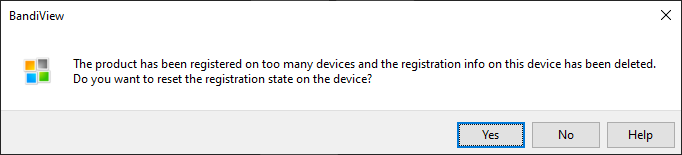
If you are using BandiView on more computers than BandiView license you purchased allows, you may get a message like the one above when running the app.
On the computer you are using now (where the above message appears), the app's registration information has already been deleted. Unless you want to use the Trial Edition, you should register your license and activate app once again. But before that, there are a few things to check first.
- From the license information emailed to you when you purchased BandiView, find the maximum number of devices (computers) where you are allowed to use the app. And check that the same license has been registered on which on your computers.
- If there are any computers you currently do not use, but where your license has been registered, delete the registration info from those computers and activate the app on the computers you are using now. Or consider making a purchase of more licenses.

- If multiple user accounts have been added on a single computer, it is likely that the registration info has not been deleted completely from the device. To prevent any issues which may occur due to remaining data, we recommend you select Yes in the above message to clear the registration info and return your computer to the same state where you have never registered your license.


